DDW® 2018 offers attendees the chance to earn up to 32.75 continuing medical education (CME) credits by participating in designated sessions. Each of the four sponsoring societies — AASLD, AGA, ASGE and SSAT — issue credits based on sessions attended.
In general, one hour on the clock is worth one CME credit. If you attend a 90-minute session, for example, you will earn 1.5 credit hours. Most sessions offer CME, although some sessions, like business meetings or poster sessions, do not.
The best resource for tracking CME hours is the DDW Mobile App. You can tag the sessions you attend and keep track of the hours you accumulate during the meeting. The app includes the number of CME hours available for each credited session. This year, we’ve made it easier to claim your credit by providing a link to the CME website in the app. Simply log in, tap “Claim My CME” and you will be redirected to the site to print your certificate.
You can also visit the CME kiosks in the registration area in Hall D to log in, search for the sessions you attended and print a certificate. You will need your badge number and last name to access the system, which will automatically calculate the number of CME points earned based on the sessions you attended. If you don’t have your badge number handy, there’s a look-up option to help you find your profile. The kiosks also allow you to print a Certificate of Attendance.
If you do not claim CME while at DDW, you can claim it online at www.ddw.org/cme. The site will be available through Oct. 31, 2018.
Follow the steps to the right to claim your CME and print your CME Certificate or Certificate of Attendance.
How to claim your CME
- Tap “Claim My CME” on the DDW Mobile app to access the CME website, visit a registration kiosk on-site, or go to www.ddw.org/cme following the meeting.
- Log in with your last name and badge number if you visit a kiosk or the DDW website. A look-up option is available if you can’t remember your badge number.
- Select the CME certificate you are claiming by clicking the “update and print” link. If you wish to create a Certificate of Attendance, select that option.
- Search for the sessions you attended. Any session that required an additional registration fee will automatically populate.
- From the search results, click the “add” button to add a session to your certificate.
- Select the number of hours you participated in the chosen session.
- Complete the brief session evaluation and submit.
- After you have added all sessions you attended, click the “Print” button to generate your CME Certificate or Certificate of Attendance.